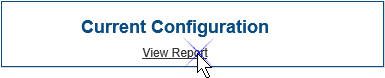
Current Configuration Report |
Contents Previous Next |
The Current Configuration page is available to administrators to allow for centralized reporting on the current ClaimStaker configurations. To view the current settings for all ClaimStaker configurations, go to the Current Configuration page by selecting Utilities, then Configuration Reports, then Current Configuration from the ClaimStaker toolbar.
On the Current Configuration page, select the View Report link to open the Current Configuration Report page into a new window.
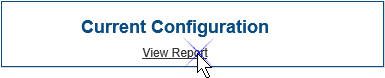
The current configuration report opens and displays all the current configuration settings for ClaimStaker including: submitter information, geographic regions, professional and institutional edit configurations for both claim type and payer, medical necessity exclusions for both professional and institutional claims, medical necessity inclusions, and any user defined edits.
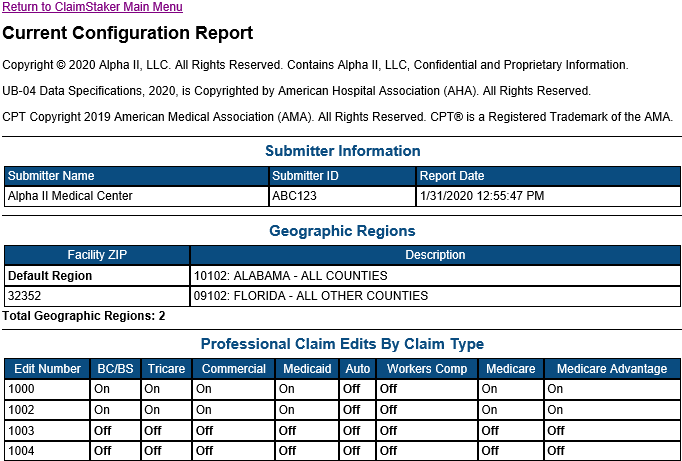
Copyright © 2022 Alpha II, LLC. All Rights Reserved. Contains Alpha II, LLC, Confidential and Proprietary Information.
UB-04 Data Specifications, 2022, is Copyrighted by American Hospital Association (AHA). All Rights Reserved.
CPT Copyright 2021 American Medical Association (AMA). All Rights Reserved. CPT® is a Registered Trademark of the AMA.