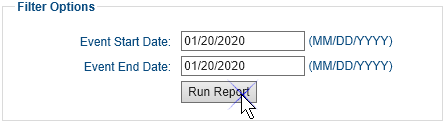
Historical Configuration Report |
Contents Previous Next |
To view the historical changes made to all of your ClaimStaker configurations, go to the Historical Configuration page by selecting Utilities then Configuration Reports then Historical Configuration from the ClaimStaker toolbar.
There are times when an administrator needs to research changes made to different ClaimStaker configurations. This can be done from the Historical Configuration page. In order to run a historical configuration report, simply type in the desired start and end dates to review and select the Run Report button.
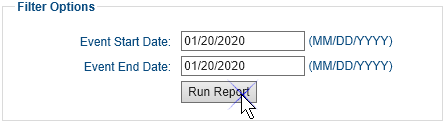
This will create a historical configuration report that displays the submitter information as well as changes made to all configuration settings including: geographic regions, professional and institutional edit configurations for both claim type and payer, medical necessity exclusions for both professional and institutional claims, CCI exclusions, medical necessity inclusions, and any user defined edits.
An example historical configuration report is shown below:
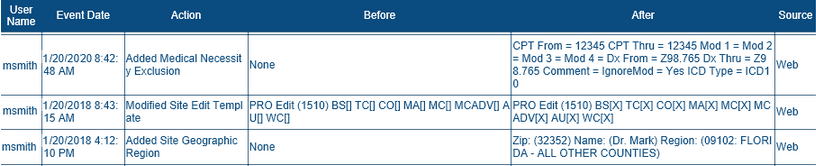
Copyright © 2022 Alpha II, LLC. All Rights Reserved. Contains Alpha II, LLC, Confidential and Proprietary Information.
UB-04 Data Specifications, 2022, is Copyrighted by American Hospital Association (AHA). All Rights Reserved.
CPT Copyright 2021 American Medical Association (AMA). All Rights Reserved. CPT® is a Registered Trademark of the AMA.