Some payers have medical policy coding requirements that contradict existing code combinations contained in the National Correct Coding Initiative (CCI) code sets. Institutuional column 1 (comprehensive) and column 2 (component) procedure code combinations may be entered on this page for exclusion from edit 1002, CCI Unbundling of Services Identification.
REMINDER: Working payers must have been previously added via the Payer Maintenance page in order to be available on the Institutional CCI (Unbundling) Exclusion Maintenance page.
To reach the Institutional CCI (Unbundling) Exclusion Maintenance page, select Configuration from the ClaimStaker toolbar then CCI (Unbundling) Exclusion Maintenance then Institutional.
To view exclusions created for all payers, select All Payers, Commercial or Otherwise from the drop-down menu. To view institutional CCI exclusions for a specific working payer, select the desired payer from the Working Payer drop-down menu. Select the Get Exclusions button.
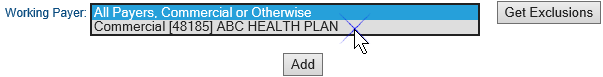
Adding institutional CCI exclusions
To add a new institutional CCI exclusion, select the Add button on the Institutional CCI (Unbundling) Exclusion Maintenance page. This opens the Add Institutional CCI (Unbundling) Exclusion page.
TIP: Review any current entries for the payer before adding a new exclusion to ensure you are not duplicating an existing entry.
To create an exclusion:
- Enter the appropriate procedure codes in the Column 1 Procedure Code and Column 2 Procedure Code fields.
- Enter a comment for this exclusion in the Comment field if desired.
- Select the Apply button to save your new exclusion and return to the Institutional CCI (Unbundling) Exclusion Maintenance page.

Your new institutional CCI exclusion now appears in your list of exclusions.
Modifying institutional CCI exclusions
Changes to institutional CCI exclusions are made from the Institutional CCI (Unbundling) Exclusion Maintenance page. Exclusions may be sorted by selecting the CPT Primary, CPT Secondary, or Comment column header. Once you locate the exclusion to modify, select the icon under the Edit column for that exclusion.

Selecting the Edit icon takes you to the Modify Institutional CCI (Unbundling) Exclusion page where you can make changes to the exclusion. Simply enter the necessary modifications (such as adding a comment as shown below) and select the Apply button to save your changes and return to the Institutional CCI (Unbundling) Exclusion page.

Deleting institutional CCI exclusions
To delete an institutional CCI exclusion, select the icon for the exclusion under the Delete column on the Institutional CCI (Unbundling) Exclusion Maintenance page.

Copyright © 2022 Alpha II, LLC. All Rights Reserved. Contains Alpha II, LLC, Confidential and Proprietary Information.
UB-04 Data Specifications, 2022, is Copyrighted by American Hospital Association (AHA). All Rights Reserved.
CPT Copyright 2021 American Medical Association (AMA). All Rights Reserved. CPT® is a Registered Trademark of the AMA.